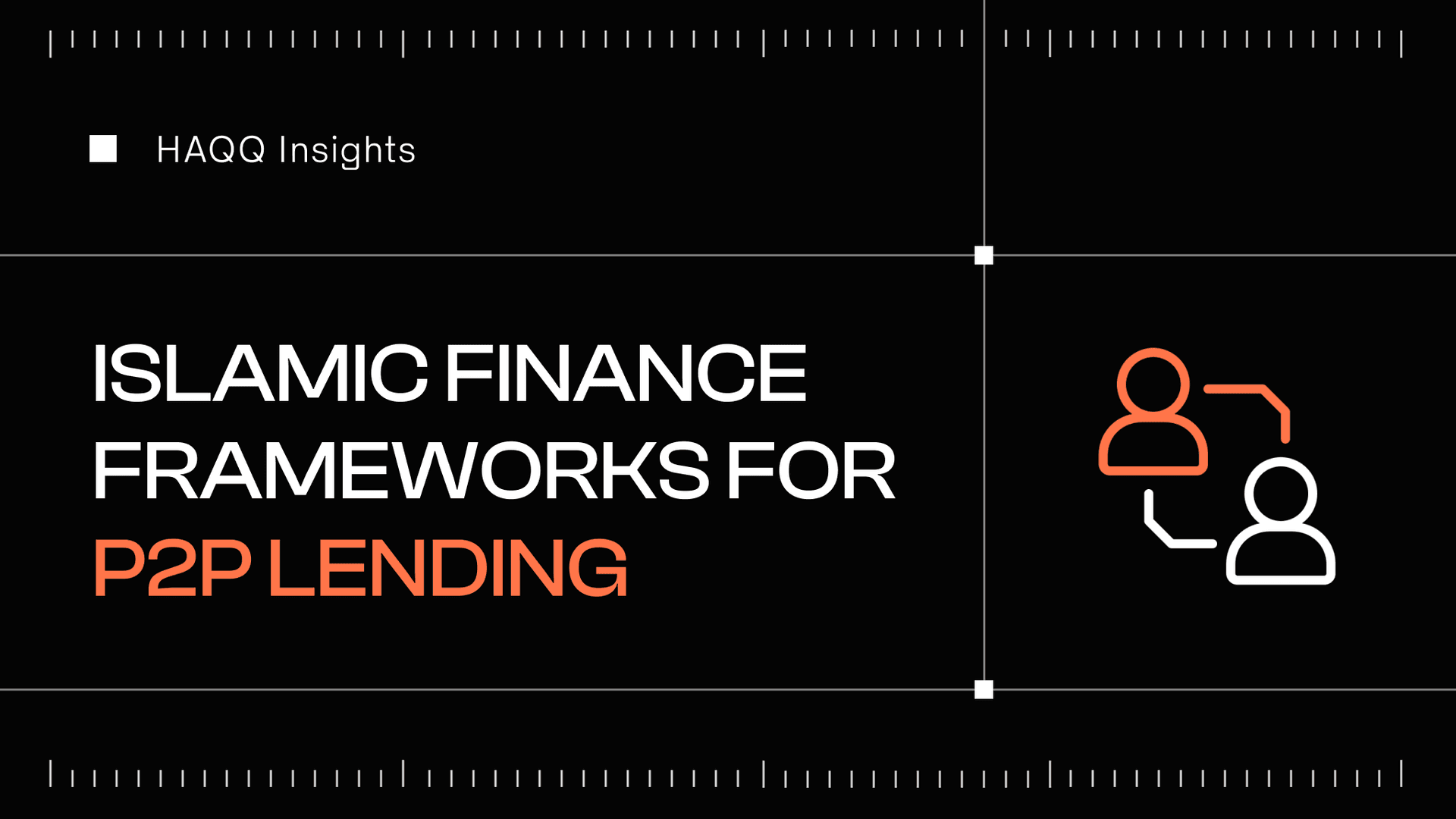Your Essential Guide to Staking ISLM for stISLM
Following our successful proposal to integrate the HAQQ Network into the Stride Zone roadmap and the introduction of liquid staking to the HAQQ ecosystem, users can now stake their ISLM on Stride and receive the equivalent liquid staking token, stISLM. This opens up a range of DeFi opportunities within the HAQQ ecosystem and beyond, allowing users to maximize their yields and enhance their participation in the broader decentralized finance (DeFi).
Here’s a detailed guide on how to stake ISLM on Stride and provide liquidity using stISLM for boosted yield.
How to Stake ISLM on Stride Zone
Step 1
Go to the Stride.zone platform and click on the “Stake Now” button. Connect your Leap Wallet or any other supported wallets to the platform.
Step 2
Toggle through the supported assets and choose ISLM. Input the amount of ISLM you wish to stake. The equivalent stISLM you will receive will be displayed.
Step 3
Click the “Liquid Stake” button, review the transaction details, and approve the transaction.Start earning an approximate 7.5% APR yield on your staked ISLM.
Your stISLM can also be used to provide liquidity in DeFi protocols like Osmosis and Sushi or engage in other DeFi activities to further increase your yields.
Note: 1 stISLM is currently equivalent to 1.004 ISLM, and there is a 21-24 day unbonding period if you decide to unstake your ISLM.
Check out the video guide on how to stake ISLM for stISLM on Stride
Stake Here: Stake ISLM for stSILM
How to Transfer stISLM from Stride to the HAQQ Network
To utilize your stISLM for various other DeFi activities for boosted yield, you need to transfer it from the Stride platform to the HAQQ Network.
Step 1
On the Stride.zone platform, click on “Send to the HAQQ Network.”
Step 2
Click on “Withdraw” to transfer your stISLM to the HAQQ Network.
Step 3
Review the transaction details and approve the transaction. Click “Done” to confirm the transfer.
Your stISLM is now available on the HAQQ Network for DeFi activities.
Check out the video guide on how to withdraw your stISLM on Stride
How to Provide Liquidity Using stISLM on Osmosis
Once your stISLM is on the HAQQ Network, you can transfer it to various DeFi platforms like Osmosis to provide liquidity and earn additional yields.
Step 1
Open your Leap or Keplr wallet extension. Choose your stISLM on the HAQQ Network.
Step 2
Click on “Send,” then choose “IBC Send”, to initiate transfer to Osmosis.
Step 3
Select Osmosis as the destination chain and input the amount of stISLM you want to transfer.
Step 4
Click “Next,” then “Approve,” and wait for the transaction to be processed.
Once the transaction is successful, your stISLM will reflect in your wallet on the Osmosis chain.
Providing Liquidity on Osmosis
Step 5
Go to the Osmosis platform navigate to the “Pools” section, and choose the ‘stISLM/ISLM’ liquidity pool.
Step 6
Click on “Create position” and input the desired amount of stISLM or select ‘max’. The amount will be equally split between stISLM and ISLM in the pool.
Step 7
Click “Add liquidity,” review the transaction details, and approve the transaction.
You are now earning APR yield for providing liquidity, in addition to the APR for staking ISLM.
Liquid ISLM staking allows you to maximize your earnings and actively participate in the HAQQ ecosystem. Our Stride integration offers you the opportunity to enhance your DeFi experience and make the most out of your ISLM holdings.
Check out the video guide on how to provide liquidity with your stISLM on Osmosis
Build on HAQQ
Are you passionate about building ethical DeFi solutions? We invite builders to join the HAQQ ecosystem with hands-on support and funding opportunities from our $40 million ecosystem fund. Connect with us and be a part of shaping the future of ethical finance. Stay connected for more updates: Follow us on Twitter and Discord.